As a content marketer, you work hard to create quality content and then sit back and wait.
Months go by, and finally, your content ranks on the second page of the SERPs.
Doesn’t it disappointing?
And, then you try everything to improve rankings but, there is no progress. Ranking on the second page means you’ve already lost a significant amount of organic traffic.
Here is a study by Infront Webworks, which proves that Google’s first page receives 95% of web traffic, and subsequent pages receive only 5% of the remaining traffic.
Therefore it becomes essential to rank on the first page of google. But the question is, how will you get there?
- 1. How to Get on the First Page of Google
- 2. Keyword Research
- 3. Evaluate the Difficulty of Your Target Keywords to Get On the First Page of Google
- 4. Target Long-Tail Keywords
- 5. Review the SERPs
- 6. Create An Outline
- 7. Write High-Quality Content
- 8. Create Long-Form Content
- 9. Improve Your On-Page SEO
- 10. Use LSI Keywords in Your Body Content
- 11. Fulfill Search Intent
- 12. Reduce Bounce Rate to Improve Rankings
- 13. Internal Linking
- 14. Optimize for Featured Snippets
- 15. Optimize for Local Search
- 16. Boost Your Click-Through-Rate to Rank Higher On Google
- 17. Find Out How Many Backlinks You’ll Need to Get On the First Page of Google
- 18. Build Backlinks Right Away
- 19. Technical SEO
- 20. Optimize Your Google My Business Listing
1. How to Get on the First Page of Google
So you want to rank on the first page of Google?
Well, who doesn’t want to? Everyone wants that.
But, there are over 600 million blogs in the world today.
Everyone is striving to occupy Google’s top. So, how will you get on the first page of Google?
Here I will share the step by step process that you can use to get on the first page of Google (even if your website is new).
2. Keyword Research
Keyword Research is the #1 factor that contributes to your rankings.
If you want your content to rank on the first page of Google, then you’ll need to understand how to target the most suitable keywords for your website.
Which you will learn in this keyword research process.
Let’s see what keyword research is and how it works.
The keyword is a search query that people enter into Google.
And Keyword research is a process of identifying the words and phrases that your target audience enters into search engines so that you can optimize your content for those keywords.
In the process, you will make a list of targeted keywords that you can rank for.
At the end of keyword research, you’ll have an in-depth understanding of what your customers are searching for with the exact words and phrases that they use.
But how do you identify those targeted keywords?
Here’s the way.
Steal Competitor’s Keywords
Keyword research is a time-consuming process; you have to start with seed keywords and browse hundreds of suggestions to find the most suitable keywords.
But you don’t need to take the hard way.
Why spend the time when your competitors have already done the hard work for you?
Here is the secret.
Steal the keywords that your competitors are ranking for. Save yourself a lot of time and energy.
Check your competitors’ top-ranking web pages and find out which keywords they are targeting. You, too, can rank for those keywords.
But how will you find out which keywords your competitors are ranking for?
There is a way. For that, you will need a keyword research tool.
And I use the Ahref tool for keyword research.
Ahrefs is an SEO toolset. That contains tools for keyword research, link building, competitor analysis, rank tracking, and site audits.
Let’s begin.
Pick the URL of one of your competitor websites and enter it into Ahrefs’s Site Explorer, and you’ll find a list of keywords for which it ranks.
You can collect enough keyword ideas from a single competitor to keep yourself busy for months. But if you want more, you can use the rest of your competitors and repeat the process.
Now you have gathered a list of keywords. Are all these keywords useful for you?
Of course not.
So what to do next?
3. Evaluate the Difficulty of Your Target Keywords to Get On the First Page of Google
Now you have to evaluate the keyword difficulty of your listed targeted keywords. It is the most critical part of the keyword research process.
It tells how difficult a keyword is to rank on Google’s top 10 search results.
A keyword’s difficulty is determined based on several factors, including domain authority, page authority, and content quality.
Analyzing keyword difficulty can make it easier for you to choose specific keywords from a list of random keywords.
How would you evaluate the difficulty of a keyword to rank?
Because if you target competitive keywords, you’ll rarely be able to rank on the first page of Google for those keywords. But if you can find low competition keywords, then you can rank at the top of Google.
Here’s how you can find low competitive keywords with the help of Ahrefs’ keyword difficulty metric.
The Keyword Difficulty metric shows the difficulty of a keyword to rank in the top 10 of search results. It is on a scale of zero to a hundred, the higher the score, the harder it is to rank.
One way is to, search for keywords with low Keyword Difficulty score.
And one way is to…
4. Target Long-Tail Keywords
Because most of the long-tail keywords are less competitive, which makes it easier to rank for these keywords.
Most industry-leading companies fight for head keywords to rank high on search engine result pages (SERPs). So when you target long-tail keywords that have low competition, you can easily rank for them.
But what are these long-tail keywords?
Long-tail keywords are specific keywords consist of 3-4 words.
These are the keywords that buyers are more likely to search when they’re closer to a point-of-purchase.
But you’re probably wondering how to find these keywords?
Here’s the way.
Enter a seed keyword into Ahrefs’ keyword explore, choose a phrase match from the left-hand menu, then use the Volume filter to get the list keywords that you think low in your niche.
5. Review the SERPs
So the next step is to analyze the competition more deeply.
If you are one of those who don’t know, you’ll be surprised to know that your competitor can become your biggest asset. All you need to know is how to take advantage of them.
You can get to know their strategies through competitive analysis and find out how they are able to rank on the first page of Google.
So you can repeat the same process to rank on the first page of Google and possibly rank even higher than your competitor.
To do that you’ll need to analyze the Search Engine Result Pages (SERPs).
Competitor analysis is a vital step before you even begin writing. It will save you from wasting a lot of time on the wrong keywords.
It’ll help you qualify the right keywords, so you can invest your time and resources for the most valuable keywords that you can rank.
In this process, you’ll need to visit the top-ranking web pages for your targeted keyword to evaluate your chances of outranking the competition.
Where you will see, what kind of content they are writing, what format they are using, the quality of the content, and how are they fulfilling the search intent.
Analyze Content Types
Search for your keyword and analyze top ranking search engine results pages. Find out what kind of content is ranking on the first page, are they videos or product page or something else?
And make a note of it.
Analyze Content Format
Now that you have noted the content type, now you have to find out which format is being used.
Some common format includes:
- How-to guides
- List posts
- Checklists
- Step-by-step tutorials
- Case studies
- Reviews
Follow the top-ranking content and create the right type of content in the appropriate format to fulfill the search intent.
Analyze Content Quality
Finally, you now have to review top-ranking content to understand the quality and quantity of content better.
For example:
What is the length of content, how is the structure, and how multimedia has been used?
So by now, you must have understood well what kind of content you have to write to get on the first page of Google.
6. Create An Outline
So now you’ve understood the competition. So what next?
Finally, now you can start writing.
But where do you start?
Here’s the way. Create an outline first.
An outline is the blueprint of your blog post. It includes everything from how it will look like to what headings and subheadings you’ll consist of and, personal touch you want to give.
You should create an outline for every content you write.
It begins by researching which points you will cover, which subsections you will use, and which data you will cite to prove the points.
7. Write High-Quality Content
Now you have the final keywords that you have filtered through many processes.
It’s time to craft the content with the targeted keywords and optimize it for both users and search engines.
Once you picked the final keywords now, you’re ready to create your content.
One more thing that you have to understand before you start writing, to rank high on Google, you will need to create high-quality content as well as high-quality backlinks.
The more backlinks your site has, the higher you’ll rank.
So how will you build backlinks?
One way is to Create Link-Worthy Content.
What Makes Link-Worthy Content?
If you can understand why people typically link to content, you can start crafting linkable content.
Here are some reasons people link to content:
- It offers actionable advice – Inspires people to take action.
- The content is trust-worthy – Backed by research.
- It provides unique data and insights.
- Visual Content: Entertaining
Here’s how you can create link-worthy content?
Focus On Visual Content
Visual content is on the rise. It’s a powerful content marketing tool that delivers information and engages your audience more compellingly.
Especially nowadays, when people have very little attention.
It also works well for getting links.
Take Full Advantage of Visual Content
Here’s what I mean:
- Infographics
- Maps
- Charts
- Flowcharts
- Videos
8. Create Long-Form Content
Creating long-form content can have a massive impact on your rankings. Along with that, it can establish yourself as an authority on your topic.
Here’s evidence that shows a direct correlation between word count and rankings.

Long-form content gets more share (Buzzsumo).

The single most important benefit of long-form content is that it earns backlinks which will definitely improve your ranking.

Backlinko analyzed 912 million blog posts to understand how factors like word count and headlines correlate with social media shares and backlinks.
Here’s what they found:
Long-form content attracts an average of 77.2% more links than short articles.
Therefore, long-form content works best for you; it gets you more shares, links, and better rankings.
9. Improve Your On-Page SEO
On-page SEO is the process of optimizing individual web pages to rank higher for the relevant keywords in search engines.
On-page SEO includes optimizing your URLs, title tags, content, and, internal links.
Here’s how you can improve your on-page SEO.
Create Short Descriptive URLs
You should include a short description of the page in the URL of the page. Adding targeted keywords to your page’s URL lets people know what your page is about.
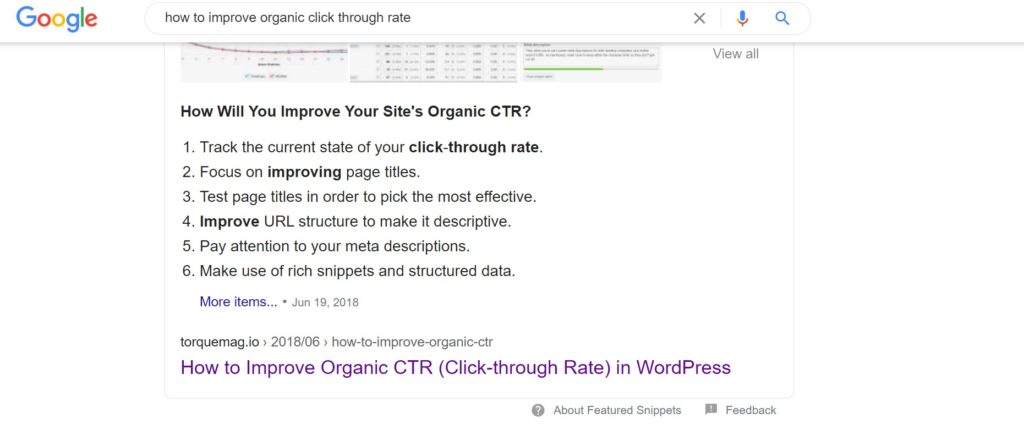
Title Tag
Numerous studies have shown that the title tag is one of the most critical factors in Google ranking. But maybe you want to know what the title tag is?
It’s the title of the web page.
Typically, title tags are shown on search engine result pages (SERPs), which is very important for click-through rates and Google rankings.
To rank your website on Google, your first step is to use the title tag to let Google know what is your page about, which you can do by using targeted keywords in the URL of your page.
This will make it easier for Google and the searcher to understand what your content is about.
Meta Description
A meta description is a summary of up to 155 characters that display a page’s content, which shows right under the webpage’s title.
Here’s what it looks like:
As you can see above, it is displayed just below the title of the page. That makes a significant contribution to the click-through rate.
In other words, the meta description helps you generate click-throughs from search engine results. So it becomes clear that we will need to write compelling Meta descriptions to invite our readers.
Here’s how you can write a great meta description:
- Use focus keyword
- Do not copy meta description
- Include a call-to-action
Heading tags
We create and publish high-quality content, but sometimes we forget to include heading tags in our content? Which plays a vital role for both the search engines and your readers.
It breaks your content into headings and makes it easier for search engines and readers to read it.
When you use the H1 tag for a page, make sure, from there you’ll use H2, H3, and H4 headings in numerical order.
Alt Tags
Most of us add images to our content, to make it visually appealing. If you don’t? Then make sure that you add some pictures to your content. This makes your content easily consumable.
But what do alt tags have to do with images?
There is a connection between alt tags and images. The alt tag is used to describe your images. Which helps google to understand what the image is about.
It’s a good practice of optimizing an image for your target keyword. Therefore you’ll also need to optimize one of your images for your target keywords.
10. Use LSI Keywords in Your Body Content
LSI (latent semantic indexing) keywords are relevant terms related to the main keyword, which helps search engines to identify the content of the web page.
The search engine uses LSI keywords to find the most relevant content by associating them with the target keyword.
Adding LSI keywords in your content to cover an entire topic on a single page is key to ranking on Google’s first page.
But where do you get the LSI keywords?
Here is a free SEO tool called LSIGRF, through which you can get those keywords.
All you need to do is enter your main keyword into the tool, and it will give you a list of LSI keywords that you can add to your page.
11. Fulfill Search Intent
I can’t tell you how vital search intent is to SEO. Ranking higher on Google is becoming more challenging these days.
Especially when search intent matters a lot.
It is very critical to understand the search intent to create content accordingly.
Search intent is the primary goal of the user, which causes him to type a specific query in the search engine for which he wants to find the answer.
Each user types on the search engine with a purpose and you will need to understand it so that you can fulfill the search intent.
Find out what are they looking for? are they looking for an answer to a question? Do they want to visit a specific website? Or do they want to buy something?
To better understand search intent, see the top-ranking pages. This is the best place to learn about search intent.
If you want to rank on the first page of Google, you’ll need to create content that answers all the queries of the searcher. So it becomes essential to create content that aligns with the search intent.
12. Reduce Bounce Rate to Improve Rankings
After all the hard work you might rank on the first page of Google, but if your bounce rate high, then your ranking will drop dramatically.
A high bounce rate is the most common reason you won’t be able to keep your ranking at the top of Google.
So your next step is to reduce your site’s Bounce Rate.
But what is the bounce rate?
When a visitor enters your site on any page and
When a user (e.g., customer, prospect, or reader) visits your site on any page (known as an entrance page) and leaves without visiting other pages on the same domain, that’s a bounce.
Your bounce rate is the percentage of all users who enter and exit on the same page, without any clicks to other pages on your site.
In other words, the visitor and customers who visit your website exit very quickly.
This is a clear signal to Google that you are not fulfilling the searcher’s intent.
Make your content readable.
13. Internal Linking
Strategic internal linking in your content improves your Google rankings. Internal linking is the practice of linking your content to the other pages on the same website.
An internal link on your web page connects your content to other pages of your website.
Internal links are essential for both users and search engines because they use links in some way to find content on your website.
Your visitors use links to navigate through your website and learn more about the content.
14. Optimize for Featured Snippets
What if your content ranks above the first position on Google without a strong backlink profile?
But how will this happen?
It’s possible through a featured snippet.
Featured snippets are search results that rank at “position zero” and appear above the first position.
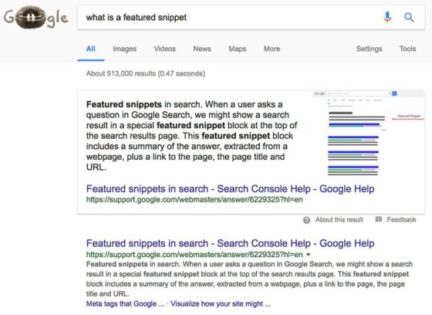
Featured snippets also are known as “answer boxes,” which answer the user’s question right away.

15. Optimize for Local Search
Do you know 46% of all searches in Google have local intent?
“Near Me” searches have increased by 150% (Google).
Up to 74% of consumers who search for a local search query on their phone visit the (Google) store that day.
Isn’t this a great opportunity?
You can get your business in front of these local searches, and there is a high chance that they will also visit your store that day.
So make sure you’ll optimize your site for local search to promote your products and services to local prospects and customers.
16. Boost Your Click-Through-Rate to Rank Higher On Google
The CTR is a metric that measures how many people clicked on the ad to read more.
We all know that organic click-through-rate impacts page rankings. There’s no doubt that higher organic CTR improves your rankings.
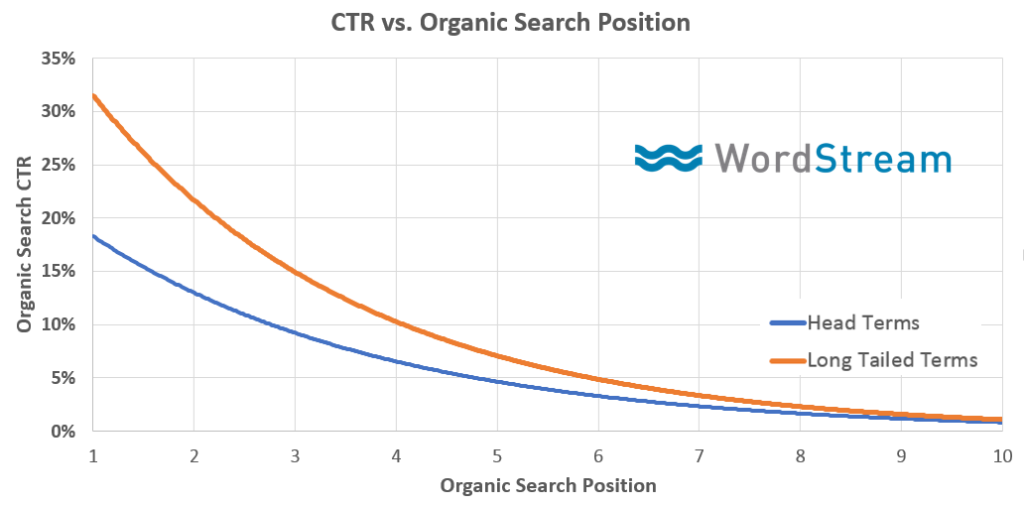
Put another way: High click-through rate tells Google that your page is fulfilling searchers’ intentions.
And Google, in turn, will give your pages a higher ranking.
Here are a few ways to get more clicks.
Write an Effective Headline
You’ve to be creative when it comes to headlines.
The headline is the single most crucial thing when it comes to search results.
How do you write when the title is so important?
Here’s how you can do that.
- Test Your Headlines — Create several headlines.
- Get Emotional — Emotions motivate people to click like crazy.
- Use Listicles — List posts are great and proven to boost CTR.
Write Meta Description
A meta description summarizes your web page, which displays below the headline in Google’s organic search results.
It’s an HTML attribute and a summary of up to about 155 characters.
It provides a brief description of your web page’s content and can increase your click-through rate.
Use Short, Descriptive URLs
It’s one of the few things that appear on the SERPs.
It plays a small role in your Google rankings but also matters to your visitors. It’s good practice to add keywords in your URL.
As you can see here in this image.
17. Find Out How Many Backlinks You’ll Need to Get On the First Page of Google
Have you checked your competitor’s backlink profile?
Ranking on Google’s first page means they definitely have a solid backlink profile.
Then now what?
You also have to create your backlink profile.
18. Build Backlinks Right Away
So now you’ve created unique content.
What next?
Then you might have requested links and would not have received any response.
It’s a direct way to get new links, but there’s a problem.
Mostly your request is ignored.
So what will you do?
Don’t worry; I will tell you how you can get links.
1. Broken Link Building
Here you’ll locate a broken (i.e., dead) link, create new content, reach out to the person and offer your link as a replacement.
You know what it works because no one wants a dead link on their website.
There is a high chance that people happily replace them with the one you wrote.
2. Backlinks through infographics
Infographics are one of the most popular methods to earn a backlink.
They are visually attractive and easy to understand, due to which everyone shares them.
3. Guest Posts
Writing a guest post is the most popular method to connect with a new audience.
Writing a guest post is not just about the backlink, but it allows getting your content in front of new readers and more exposure.
19. Technical SEO
Technical SEO is the practice of optimizing your websites to meet the technical requirements of search engines. So the website can rank higher on search engines.
Technical SEO focuses on making your site easier for crawling, indexing, rendering, and website architecture.
You may have the best content on your website but if your technical SEO is not appropriate, you can hardly rank.
20. Optimize Your Google My Business Listing
As I said before 46% of searches have local intent.
However 56% of local retailers yet to claim their Google My Business listing.
If you don’t know then let me tell you Google My Business is a free business tool used to manage online presence across Google, including Search and Maps.
Creating a Google business listing is the first step of your local SEO.
